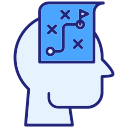Protecting Your External Memory
Choose vendors with SOC 2, ISO 27001, and GDPR compliance. Enable SSO, MFA, and least-privilege permissions. Good memory should never compromise sensitive information or create shadow data risks across your organization.
Protecting Your External Memory
Schedule automated backups and test restores quarterly. Prefer tools with markdown or JSON export to avoid lock-in. If you have a proven backup routine, share it and we’ll feature a checklist for everyone.
Protecting Your External Memory
Separate spaces for personal snippets and corporate records. Use shared repositories for team decisions and private notebooks for drafts. Clear boundaries prevent accidental leaks and keep collaboration smooth and respectful.